1) In the Design View of Blogger follow the below path to configure Blog column widths: a) Click on Design->Template Designer->Layout->BodyLayout. b) Then choose the layout of your blog i.e. 2 column, 3 column etc. | |
 | |
| Choose the Layout of your blog | |
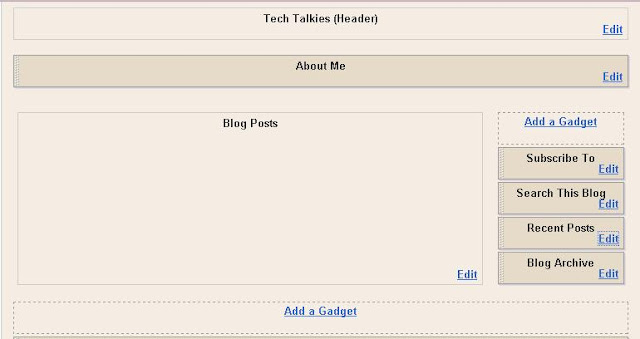 | |
| Two column Layout with more space for blog content and useful gadgets | |
2) In the Design View of Blogger follow the below path to configure Blog content width: Design->"Template Designer"->Layout | |
 | |
| Configuring width of Blog Post and Gadgets using the Template Designer in Blogger.com | |
3) Reference Links: Blogger Help on Template Designer |
Customizing Blogger
Tuesday, November 30, 2010
Howto Customize Your Blog Layout in Blogger
Subscribe to:
Comments (Atom)